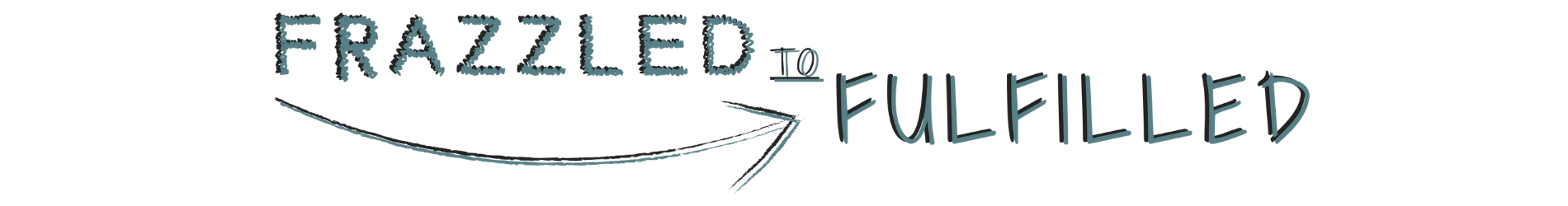
Thank you for your purchase!
Be sure to add nswitala@gmail.com to your address book and move my email to the Inbox tab if you're using Gmail so you don't miss any updates!
CLICK HERE to download your Expense Tracker as a Microsoft Excel spreadsheet.
If you don't have Excel or prefer to use this via Google, CLICK HERE to access the Google sheet. You will need to Make a Copy of the sheet and save to your drive in order to be able to begin editing
PLEASE NOTE: Whichever method you use, I suggest you save a 'Master' copy to your computer or Google Drive so you will have it available to duplicate year after year.
You will receive all this info straight to your inbox as well, along with a video tutorial that will walk you step-by-step through how to best utilize this tracker. While you're waiting for it to show up, tune in below for a SPECIAL OFFER!